Will your commercial facility be out of commission for more than a few days this holiday season? As many offices gear up for extended time off over the holidays, it’s important for facility managers and commercial building owners to consider the opportunity to capitalize on energy savings.
Our commercial service team gathered some simple ways to save money on energy bills while you’re out of the office this holiday season. Follow this checklist to prep your commercial building before you leave for holiday breaks!
Out-of-office energy savings checklist
- Set your thermostat
- Turn off all interior lights
- Shutdown and power off computers
- Unplug any energy-draining appliances or electronics
- Keep window coverings shut
- Use a lighting timer to set an exterior lighting schedule for safety
What should you set your thermostat to?
We asked our trained service professionals what they recommend setting your thermostat to before you leave the office. Their answer? It depends on where your facility is, but it’s generally a good idea to set your thermostat around 55 degrees. This ensures significant energy savings while also avoiding damage to systems inside your building that can be caused by extremely cold temperatures.
If you live in a warmer climate (somewhere like Southern California), you may be able to get away with completely shutting off your HVAC system while you’re away from your facility for an extended period of time.
Conversely, if you live in a colder climate where it snows, it’s very important to keep your thermostat on to avoid pipes from freezing over.
Turn interior lights off
To find out exactly how much you’ll save by turning off the lights in your commercial facility, you need to determine how much energy your bulbs consume when they’re on. To do this, obtain the watt rating printed on your bulbs and multiply by (.001) to convert to kilowatts. For example, if you use 60-watt bulbs, you consume .06 kilowatts per hour (kWh) per bulb.
Next, grab your most recent energy bill to find out how much you’re being charged per kWh. According to an article by EnergySage, the average electric rate in California costs .30¢ per kWh.
To determine exact energy savings, multiply [the number of kilowatts you’d output if your lights were left on for the entire duration of vacancy] by [the rate your energy company charges you per kWh].
For example— if each lightbulb outputs .06 kWh and your energy company charges you .30¢ per kWh, you’d save .018¢ per hour, per bulb. If your facility hosts 100 bulbs, that’s $1.80 per hour saved. Over the course of 7 days, that adds up to $302.40 saved!
Shut down & power off computers
You just saw how much you can save by turning off lights before you vacate the office, but how much can you save by shutting down and powering off computers?
According to Energy Sage, large desktop computers use between 200 and 500 watts of electricity. Using the same formula we used above to calculate energy savings from lightbulbs, a 350-watt computer would cost .105¢ per hour to operate on average in California. That means it costs a company $17.64 per week, per computer left on. If your office hosts 100 computers, that’s $1,764.00 you could save over a one-week holiday vacation!
Unplug any energy-draining appliances or electronics
For the same reasons outlined above, you’ll want to unplug any energy-draining appliances or other electronics before you vacate your commercial premises for a holiday vacation. To calculate exact savings, determine the watt rating on your appliances and use the formula found under the “Turn Interior Lights Off” section above.
Keep window coverings shut
Whether it’s winter break or summer vacation, closing the blinds at the right times can help your commercial facility save energy and money.
On hot summer days, sun rays can shine into windows and heat a building’s interior. By closing the blinds when a room is vacated, sunlight is blocked and interior solar heat is reduced.
In the winter, heat is lost through windows, especially at night or when no sunlight is reaching the building. Closing the blinds adds insulation to the windows and reduces the amount of heat released through window panes. Some blinds are even designed to reflect heat back into a room!
Use exterior lighting timers for savings and safety
Exterior lights protect a building while tenants are away. They can help deter burglars and keep areas well-lit, making it easier to monitor security footage. If you expect customers, service providers, or anyone to be outside your facility while you’re away— this step is crucial to ensure safety!
Instead of leaving exterior lights on throughout the entire duration of your holiday vacation, consider installing lighting timers for energy savings. Want to have exterior lighting timers installed before the holiday season? Scroll down to the contact form below to request a consultation with our Service team.
We made it easy to save energy this holiday season, download the checklist below and print for easy planning!
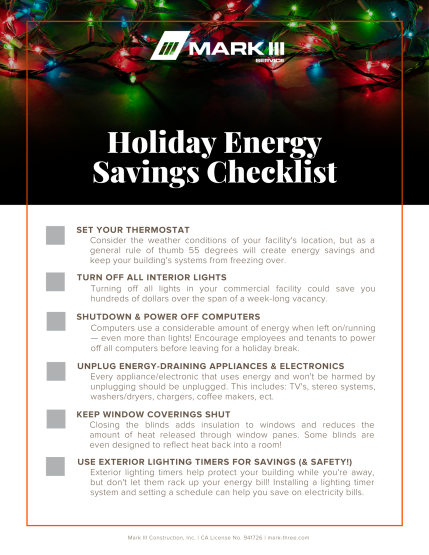
Let us help you prep for savings this holiday season
Want to ensure your commercial facility is prepped for savings this holiday season? From installing exterior lighting timers to tuning up your commercial HVAC unit, Mark III Service is here to help.
Request for a consultation today!
Service Request